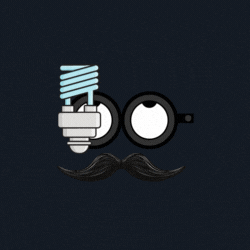Website needs latest techniques & specific marketing to represent the culture of business. We provide the best to make you ahead in your industry.
How to Use Google Ads to Drive Traffic to Your Website
One great tool available to you to increase website visitors is Google Ads. Targeting ad campaigns will help you to reach possible consumers and generate site traffic. Here’s a basic manual on how to make most of Google Ads.
1. Set Up Your Google Ads Account
You first must open a Google Ads account. Sign up using your Google account by visiting the Google Ads website. Start following the setup directions.
2. Define Your Advertising Goals
Clearly state your goals before developing your ad campaign. Among the common objectives are higher website traffic, lead generation, and sales enhancement. Effective ad campaigns will result from well-defined objectives.

3. Conduct Keyword Research
Developing focused ads requires targeted advertising from keyword research. Look for pertinent keywords your possible clients are looking for using Google Keyword Planner. Pay attention to low-competition, highly searched for keywords.
4. Create Your Ad Campaign
- Campaign Type: Choose the campaign type that aligns with your goals. For driving traffic, a Search Network campaign is ideal.
- Target Audience: Define your target audience based on demographics, interests, and geographic location.
- Ad Groups: Create ad groups within your campaign, each focusing on a specific set of keywords.
5. Write Compelling Ad Copy
Your target audience should find your ad copy interesting and pertinent. Incorporate your main keyword into the title and opening line. Emphasize the advantages of your good or service and then call to action strongly.
6. Set Your Budget and Bidding
Decide on a bidding strategy after figuring out your daily budget. CPC, or cost-per-click, bidding is another option for driving traffic whereby you pay each time someone clicks on your advertisement. Decide on a maximum bid value you would be ready to pay per click.
7. Use Ad Extensions
Ad extensions raise the profile of your ads and offer further information. To improve your ads and give consumers more value, use callout, site, and location extensions.
8. Monitor and Optimize Your Campaign
Check the performance of your campaign often with Google Ads analytics. Track measures including cost-per-click (CPC), conversion rate, and click-through rate (CTR). As necessary, use this information to maximize your campaign by changing keywords, ad copy, and bidding policies.
9. Test Different Ad Variations
Finding the best ad copy and techniques calls for A/B testing. Make several copies of your ads, including several CTAs, descriptions, and headlines. Try these variants to find which ones work best for your campaign and adjust it.
Conclusion
Driving traffic to your website with Google Ads calls for both constant optimization and careful planning with focused keyword research. Clear goals, strong ads, and performance monitoring of your campaign will help you to draw more guests and meet your company objectives. Start using Google AdWords right now to increase website visitors and raise your online profile.
अपनी वेबसाइट पर ट्रैफ़िक लाने के लिए Google Ads का उपयोग कैसे करें
वेबसाइट विज़िटर बढ़ाने के लिए आपके पास उपलब्ध एक बेहतरीन टूल Google Ads है। विज्ञापन अभियानों को लक्षित करने से आपको संभावित उपभोक्ताओं तक पहुँचने और साइट ट्रैफ़िक उत्पन्न करने में मदद मिलेगी। Google Ads का अधिकतम लाभ उठाने के तरीके के बारे में यहाँ एक बुनियादी मैनुअल दिया गया है।
1. अपना Google Ads खाता सेट करें
आपको सबसे पहले Google Ads खाता खोलना होगा। Google Ads वेबसाइट पर जाकर अपने Google खाते का उपयोग करके साइन अप करें। सेटअप निर्देशों का पालन करना शुरू करें।
2. अपने विज्ञापन लक्ष्य निर्धारित करें
अपना विज्ञापन अभियान विकसित करने से पहले अपने लक्ष्य स्पष्ट रूप से बताएँ। सामान्य उद्देश्यों में वेबसाइट ट्रैफ़िक बढ़ाना, लीड जनरेशन और बिक्री बढ़ाना शामिल हैं। प्रभावी विज्ञापन अभियान अच्छी तरह से परिभाषित उद्देश्यों से ही बनेंगे।
3. कीवर्ड रिसर्च करें
फ़ोकस किए गए विज्ञापन विकसित करने के लिए कीवर्ड रिसर्च से लक्षित विज्ञापन की आवश्यकता होती है। Google कीवर्ड प्लानर का उपयोग करके अपने संभावित क्लाइंट के लिए प्रासंगिक कीवर्ड खोजें। कम प्रतिस्पर्धा वाले, अत्यधिक खोजे जाने वाले कीवर्ड पर ध्यान दें।
4. अपना विज्ञापन अभियान बनाएँ
- अभियान प्रकार: अपने लक्ष्यों के अनुरूप अभियान प्रकार चुनें। ट्रैफ़िक बढ़ाने के लिए, सर्च नेटवर्क अभियान आदर्श है।
- लक्ष्यित दर्शक: जनसांख्यिकी, रुचियों और भौगोलिक स्थान के आधार पर अपने लक्षित दर्शकों को परिभाषित करें।
- विज्ञापन समूह: अपने अभियान के भीतर विज्ञापन समूह बनाएँ, जिनमें से प्रत्येक कीवर्ड के एक विशिष्ट सेट पर ध्यान केंद्रित करता हो।
5. सम्मोहक विज्ञापन कॉपी लिखें
आपके लक्षित दर्शकों को आपकी विज्ञापन कॉपी दिलचस्प और प्रासंगिक लगनी चाहिए। अपने मुख्य कीवर्ड को शीर्षक और ओपनिंग लाइन में शामिल करें। अपने उत्पाद या सेवा के लाभों पर ज़ोर दें और फिर कार्रवाई के लिए ज़ोरदार आह्वान करें।
6. अपना बजट और बोली निर्धारित करें
अपना दैनिक बजट तय करने के बाद बोली लगाने की रणनीति तय करें। CPC, या प्रति क्लिक लागत, बोली ट्रैफ़िक बढ़ाने का एक और विकल्प है, जिसके तहत आप हर बार जब कोई आपके विज्ञापन पर क्लिक करता है, तो भुगतान करते हैं। अधिकतम बोली मूल्य तय करें जिसे आप प्रति क्लिक भुगतान करने के लिए तैयार होंगे।
7. विज्ञापन एक्सटेंशन का उपयोग करें
विज्ञापन एक्सटेंशन आपके विज्ञापनों की प्रोफ़ाइल को बढ़ाते हैं और आगे की जानकारी देते हैं। अपने विज्ञापनों को बेहतर बनाने और उपभोक्ताओं को ज़्यादा मूल्य देने के लिए, कॉलआउट, साइट और स्थान एक्सटेंशन का उपयोग करें।
8. अपने अभियान की निगरानी और अनुकूलन करें
Google Ads विश्लेषण के साथ अक्सर अपने अभियान के प्रदर्शन की जाँच करें। लागत-प्रति-क्लिक (CPC), रूपांतरण दर और क्लिक-थ्रू दर (CTR) सहित उपायों को ट्रैक करें। आवश्यकतानुसार, कीवर्ड, विज्ञापन कॉपी और बोली नीतियों को बदलकर अपने अभियान को अधिकतम करने के लिए इस जानकारी का उपयोग करें।
9. विभिन्न विज्ञापन विविधताओं का परीक्षण करें
सबसे अच्छी विज्ञापन कॉपी और तकनीक ढूँढ़ने के लिए A/B परीक्षण की आवश्यकता होती है। अपने विज्ञापनों की कई प्रतियाँ बनाएँ, जिसमें कई CTA, विवरण और शीर्षक शामिल हों। इन विविधताओं को आज़माएँ और पता लगाएँ कि कौन सी विविधताएँ आपके अभियान के लिए सबसे अच्छी हैं और उन्हें समायोजित करें।
निष्कर्ष
Google Ads के साथ अपनी वेबसाइट पर ट्रैफ़िक लाने के लिए निरंतर अनुकूलन और केंद्रित कीवर्ड शोध के साथ सावधानीपूर्वक योजना बनाने की आवश्यकता होती है। स्पष्ट लक्ष्य, मज़बूत विज्ञापन और अपने अभियान की प्रदर्शन निगरानी आपको ज़्यादा से ज़्यादा मेहमानों को आकर्षित करने और अपनी कंपनी के उद्देश्यों को पूरा करने में मदद करेगी। वेबसाइट विज़िटर बढ़ाने और अपनी ऑनलाइन प्रोफ़ाइल बढ़ाने के लिए अभी Google AdWords का उपयोग करना शुरू करें।

Brand Website

Social Management
We are experts in handling and managing social platforms that suit your visionary goals and pocket at the same time.

Graphic Management
We work with enthusiasm and patience in designing to deliver our best to represent your brand.
Take your digital presence to a whole new level with JW.
Are you ready to rocket ahead of your competitors and take the brand to explore the world by storm? Want to see your sales climb and your market soar?
© 2025 Jugadwale. All Rights Reserved.
Initiative by Tryksha Productions