Website needs latest techniques & specific marketing to represent the culture of business. We provide the best to make you ahead in your industry.
How to Create Landing Pages on Your WordPress Website
Driving conversions, gathering leads, and advertising goods or services all depend on landing pages. Especially with the correct tools and techniques, building landing pages on your WordPress website is a simple task. Here’s a basic road map to begin going.
Step 1: Choose the Right WordPress Plugin
Either a page builder or a PHP plugin can help you to develop landing pages effortlessly. Among popular choices are Thrive Architect, Beaver Builder, and Elementor. These tools provide drag-and-drop capability, therefore enabling easy building of professional-looking landing pages without knowledge of programming.
- Install and Activate the Plugin: Go to your WordPress dashboard, navigate to Plugins > Add New, search for your preferred page builder, and click “Install Now.” After installation, activate the plugin.

Step 2: Select a Template or Start from Scratch
Most page builders have pre-designed templates meant especially for landing pages. If you would want a custom design, start from nothing; otherwise, choose a template that complements the objectives of your campaign.
- Customize the Template: Once you select a template, you can customize it by adding your content, images, and branding elements. Use the drag-and-drop editor to arrange sections, buttons and forms.
Step 3: Focus on Key Elements
For a high-converting landing page, ensure you include key elements such as:
Your title should catch readers and succinctly communicate the worth of your product.
Make your CTA stand out by using bold, actionable language that is clear-cut.
Including pictures or videos that complement your message will help to improve the user experience.
Add a basic form for gathering visitor data, including name and email address.
To establish credibility and trust, use case studies, reviews, or quotes.
Step 4: Optimize for SEO and Mobile
Make sure your landing page performs as planned by making it mobile device and search engine friendly. With Yoast SEO or another SEO plugin, add meta titles, descriptions, and keywords. Verify your page’s mobile friendliness on many devices as well to be sure.
Step 5: Publish and Test Your Landing Page
Once your design satisfies you, release your landing page and begin marketing it. Try several headlines, CTAs, or layouts using A/B testing to find which one works best. Google Analytics allows you to routinely check the performance of your landing page.
Conclusion
A great approach to increasing conversions and meeting your marketing objectives on your WordPress website is building landing pages there. Selecting the correct plugin, concentrating on important components, and maximizing for SEO and mobile can help you create landing pages your audience will find appealing. Create your WordPress landing pages right now to improve the performance of your website and increase company success.
अपनी WordPress वेबसाइट पर लैंडिंग पेज कैसे बनाएँ
कन्वर्ज़न बढ़ाना, लीड इकट्ठा करना और सामान या सेवाओं का विज्ञापन करना सभी लैंडिंग पेज पर निर्भर करते हैं। खास तौर पर सही टूल और तकनीकों के साथ, अपनी WordPress वेबसाइट पर लैंडिंग पेज बनाना एक आसान काम है। यहाँ शुरू करने के लिए एक बुनियादी रोड मैप दिया गया है।
चरण 1: सही WordPress प्लगइन चुनें
पेज बिल्डर या PHP प्लगइन आपको आसानी से लैंडिंग पेज बनाने में मदद कर सकते हैं। लोकप्रिय विकल्पों में थ्राइव आर्किटेक्ट, बीवर बिल्डर और एलिमेंटर शामिल हैं। ये टूल ड्रैग-एंड-ड्रॉप क्षमता प्रदान करते हैं, इसलिए प्रोग्रामिंग के ज्ञान के बिना पेशेवर दिखने वाले लैंडिंग पेज बनाना आसान है।
- प्लगइन इंस्टॉल और सक्रिय करें: अपने WordPress डैशबोर्ड पर जाएँ, प्लगइन्स > नया जोड़ें पर जाएँ, अपने पसंदीदा पेज बिल्डर को खोजें और “अभी इंस्टॉल करें” पर क्लिक करें। इंस्टॉलेशन के बाद, प्लगइन को सक्रिय करें।
चरण 2: टेम्प्लेट चुनें या स्क्रैच से शुरू करें
अधिकांश पेज बिल्डर में लैंडिंग पेज के लिए विशेष रूप से पहले से डिज़ाइन किए गए टेम्प्लेट होते हैं। यदि आप कस्टम डिज़ाइन चाहते हैं, तो कुछ भी नहीं से शुरू करें; अन्यथा, ऐसा टेम्पलेट चुनें जो आपके अभियान के उद्देश्यों को पूरा करता हो।
- टेम्पलेट को कस्टमाइज़ करें: एक बार जब आप टेम्पलेट चुन लेते हैं, तो आप अपनी सामग्री, छवियाँ और ब्रांडिंग तत्व जोड़कर इसे कस्टमाइज़ कर सकते हैं। अनुभागों, बटनों और फ़ॉर्म को व्यवस्थित करने के लिए ड्रैग-एंड-ड्रॉप संपादक का उपयोग करें।
चरण 3: मुख्य तत्वों पर ध्यान दें
- उच्च-रूपांतरण वाले लैंडिंग पृष्ठ के लिए, सुनिश्चित करें कि आप निम्न जैसे मुख्य तत्व शामिल करें:
- आपके शीर्षक को पाठकों को आकर्षित करना चाहिए और आपके उत्पाद के मूल्य को संक्षेप में बताना चाहिए।
- स्पष्ट, कार्रवाई योग्य भाषा का उपयोग करके अपने CTA को अलग बनाएँ।
- अपने संदेश को पूरक करने वाली तस्वीरें या वीडियो शामिल करने से उपयोगकर्ता अनुभव को बेहतर बनाने में मदद मिलेगी।
- नाम और ईमेल पते सहित विज़िटर डेटा एकत्र करने के लिए एक बुनियादी फ़ॉर्म जोड़ें।
- विश्वसनीयता और विश्वास स्थापित करने के लिए, केस स्टडी, समीक्षा या उद्धरण का उपयोग करें।
चरण 4: SEO और मोबाइल के लिए अनुकूलित करें
सुनिश्चित करें कि आपका लैंडिंग पृष्ठ मोबाइल डिवाइस और खोज इंजन के अनुकूल बनाकर योजना के अनुसार प्रदर्शन करे। Yoast SEO या किसी अन्य SEO प्लगइन के साथ, मेटा शीर्षक, विवरण और कीवर्ड जोड़ें। सुनिश्चित करने के लिए अपने पेज की मोबाइल अनुकूलता को कई डिवाइस पर सत्यापित करें।
चरण 5: अपने लैंडिंग पेज को प्रकाशित और परीक्षण करें
एक बार जब आपका डिज़ाइन आपको संतुष्ट कर दे, तो अपना लैंडिंग पेज रिलीज़ करें और इसकी मार्केटिंग शुरू करें। A/B परीक्षण का उपयोग करके कई हेडलाइन, CTA या लेआउट आज़माएँ ताकि पता चल सके कि कौन सा सबसे अच्छा काम करता है। Google Analytics आपको नियमित रूप से अपने लैंडिंग पेज के प्रदर्शन की जाँच करने की अनुमति देता है।
निष्कर्ष
अपनी WordPress वेबसाइट पर रूपांतरण बढ़ाने और अपने मार्केटिंग उद्देश्यों को पूरा करने का एक बढ़िया तरीका वहाँ लैंडिंग पेज बनाना है। सही प्लगइन का चयन करना, महत्वपूर्ण घटकों पर ध्यान केंद्रित करना और SEO और मोबाइल के लिए अधिकतम करना आपको ऐसे लैंडिंग पेज बनाने में मदद कर सकता है जो आपके दर्शकों को आकर्षक लगेंगे। अपनी वेबसाइट के प्रदर्शन को बेहतर बनाने और कंपनी की सफलता बढ़ाने के लिए अभी अपने PHP लैंडिंग पेज बनाएँ।

Brand Website

Social Management
We are experts in handling and managing social platforms that suit your visionary goals and pocket at the same time.

Graphic Management
We work with enthusiasm and patience in designing to deliver our best to represent your brand.
Take your digital presence to a whole new level with JW.
Are you ready to rocket ahead of your competitors and take the brand to explore the world by storm? Want to see your sales climb and your market soar?
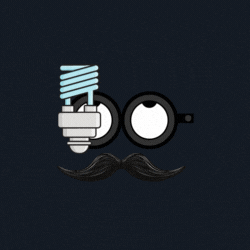
© 2025 Jugadwale. All Rights Reserved.
Initiative by Tryksha Productions
