Website needs latest techniques & specific marketing to represent the culture of business. We provide the best to make you ahead in your industry.
How to Optimize Your Blogging with a WordPress Website
Blogging is a powerful way to share your ideas, connect with an audience, and even make money. WordPress, one of the most popular blogging platforms, offers a plethora of tools and features that can help you optimize your blog for better performance and reach. Here’s a guide on how to make the most of your WordPress blog.
Choose the Right Theme
The foundation of an optimized blog starts with a good theme. WordPress offers thousands of free and premium themes. Choose a theme that is clean, responsive, and SEO-friendly. A responsive theme ensures your blog looks great on all devices, while an SEO-friendly theme helps your site rank higher in search engine results.

Use SEO Plugins
Search engine optimization (SEO) is crucial for driving traffic to your blog. WordPress has several excellent SEO plugins, such as Yoast SEO and All In One SEO. These plugins help you optimize your content, meta descriptions, and keywords. They also provide insights and suggestions to improve your on-page SEO.
Optimize Your Content
Content is king in the blogging world. Make sure your content is well-written, informative, and engaging. Use keywords naturally within your posts, and structure your content with headings, subheadings, and bullet points to make it easier to read. High-quality content not only attracts readers but also improves your SEO ranking.
Utilize Internal Linking
Internal linking is a powerful SEO tactic that helps search engines understand the structure of your website. Link to your previous posts within your new content to keep readers on your site longer and to distribute link equity across your pages. This practice improves the user experience and boosts your SEO efforts.
Improve Site Speed
A slow website can drive visitors away. Optimize your WordPress site’s speed by using a caching plugin like W3 Total Cache or WP Super Cache. Compress your images using tools like Smush or EWWW Image Optimizer, and consider using a content delivery network (CDN) to reduce load times for visitors around the world.
Enable Social Sharing
Social media is a great way to drive traffic to your blog. WordPress offers various plugins, like Social Snap and ShareThis, to add social sharing buttons to your posts. Make it easy for your readers to share your content on their social media platforms, increasing your blog’s visibility and reach.
Monitor Your Analytics
Keeping track of your blog’s performance is essential. Use tools like Google Analytics and the Jetpack plugin to monitor your traffic, user behavior, and other key metrics. Understanding these analytics helps you make data-driven decisions to optimize your content and improve your blog’s overall performance.
Secure Your Website
Website security is crucial to protecting your content and your readers. Use security plugins like Wordfence or Sucuri to safeguard your WordPress site against hackers and malware. Regularly update your themes, plugins, and WordPress core to patch any vulnerabilities.
Optimize for Mobile
With more people browsing the internet on mobile devices, it’s essential that your blog is mobile-friendly. Ensure that your theme is responsive and that your content is easily readable on smaller screens. Google’s Mobile-Friendly Test tool can help you check how well your site performs on mobile devices.
Regular Backups
Regular backups are vital in case something goes wrong with your site. Use plugins like UpdraftPlus or BackupBuddy to schedule automatic backups of your WordPress site. Having a recent backup can save you a lot of time and hassle if you ever need to restore your site.
Conclusion
Optimizing your blogging with a WordPress website involves choosing the right theme, using SEO plugins, optimizing your content, and ensuring your site is fast and secure. By following these tips, you can enhance your blog’s performance, attract more visitors, and achieve greater success in your blogging journey. WordPress provides all the tools you need to create a successful and optimized blog, so start implementing these strategies today and watch your blog grow.
वर्डप्रेस वेबसाइट के साथ अपने ब्लॉगिंग को कैसे ऑप्टिमाइज़ करें
अपने विचारों को साझा करना, पाठकों के साथ बातचीत करना और यहाँ तक कि पैसे कमाना भी ब्लॉगिंग के ज़रिए शक्तिशाली तरीके से किया जा सकता है। सबसे ज़्यादा इस्तेमाल की जाने वाली ब्लॉगिंग प्रणालियों में से एक, PHP आपको अपने ब्लॉग को ज़्यादा से ज़्यादा लोगों तक पहुँचाने और परफ़ॉर्मेंस देने में मदद करने के लिए कई तरह के टूल और क्षमताएँ प्रदान करता है। यह आपके वर्डप्रेस ब्लॉग को ज़्यादा से ज़्यादा लोगों तक पहुँचाने के लिए एक गाइड है।
सही थीम चुनें
एक अच्छी थीम एक बेहतर ब्लॉग का आधार होती है। PHP पर हज़ारों मुफ़्त और सशुल्क थीम उपलब्ध हैं। साफ़-सुथरी, रिस्पॉन्सिव SEO-फ्रेंडली कैरेक्टर वाली थीम चुनें। जहाँ एक SEO-फ्रेंडली थीम सर्च इंजन के नतीजों में आपकी साइट की रैंकिंग को बेहतर बनाती है, वहीं एक रिस्पॉन्सिव थीम यह सुनिश्चित करती है कि आपका ब्लॉग सभी डिवाइस पर शानदार दिखे।
SEO प्लगइन का इस्तेमाल करें।
अपने ब्लॉग पर विज़िटर को निर्देशित करना सर्च इंजन ऑप्टिमाइज़ेशन (SEO) पर निर्भर करता है। वर्डप्रेस पर उपलब्ध कई बेहतरीन SEO प्लगइन में से All In One SEO और Yoast SEO हैं। ये प्लगइन आपके कीवर्ड, मेटा विवरण और कंटेंट को ज़्यादा से ज़्यादा लोगों तक पहुँचाने में आपकी मदद करते हैं। ये आपके ऑन-पेज सर्च इंजन परफ़ॉर्मेंस को बढ़ाने के लिए आइडिया और विश्लेषण भी देते हैं।
अपनी सामग्री को अधिकतम करें
ब्लॉगिंग जगत में, सामग्री ही सबसे महत्वपूर्ण है। सुनिश्चित करें कि आपकी सामग्री रोचक, शैक्षिक और ठीक से लिखी गई है। अपनी पोस्टिंग में स्वाभाविक रूप से कीवर्ड का उपयोग करें; पढ़ने को सरल बनाने के लिए अपनी सामग्री को शीर्षकों, उपशीर्षकों और बुलेट पॉइंट्स के साथ संरचित करें। अच्छी सामग्री पाठकों को आकर्षित करने के अलावा आपके SEO स्कोर को भी बढ़ाती है।
आंतरिक लिंकिंग का उपयोग करें
खोज इंजन को आपकी वेबसाइट की वास्तुकला को समझने में सहायता करने के लिए उपलब्ध सबसे प्रभावी SEO रणनीतियों में से एक आंतरिक लिंकिंग है। पाठकों को अपनी वेबसाइट पर लंबे समय तक रखने और अपनी साइटों पर लिंक इक्विटी वितरित करने के लिए अपनी ताज़ा सामग्री के अंदर अपने पिछले टुकड़ों को लिंक करें। यह आदत आपके सर्च इंजन ऑप्टिमाइज़ेशन को बढ़ाती है और उपयोगकर्ता अनुभव को बेहतर बनाती है।
साइट की गति में सुधार करें
धीमी वेबसाइट लोगों को दूर कर सकती है। W3 Total Cache या WP Super Cache जैसे कैशिंग प्लगइन का उपयोग करने से आपके PHP पेज को तेज़ी से चलाने में मदद मिलेगी। Smush या EWWW Image Optimizer जैसे टूल का उपयोग करके, अपनी तस्वीरों को संपीड़ित करें; फिर, वैश्विक आगंतुकों के लिए लोड समय को कम करने के लिए सामग्री वितरण नेटवर्क (CDN) को नियोजित करने के बारे में सोचें।
सोशल शेयरिंग सक्षम करें।
लोगों को अपनी साइट पर लाने की एक बेहतरीन तकनीक सोशल नेटवर्किंग के माध्यम से है। अपनी पोस्टिंग में सोशल शेयरिंग बटन शामिल करने के लिए, PHP सोशल स्नैप और शेयर दिस जैसे कई प्लगइन प्रदान करता है। अपने विज़िटर के लिए अपने सोशल मीडिया अकाउंट पर अपनी सामग्री पोस्ट करना आसान बनाएँ, जिससे आपकी साइट की प्रोफ़ाइल और पहुँच बढ़े।
अपने एनालिटिक्स की निगरानी करें
अपने ब्लॉग के प्रदर्शन को बनाए रखना आप पर निर्भर करता है। Google Analytics और Jetpack प्लगइन का उपयोग करके अपने ट्रैफ़िक, उपयोगकर्ता व्यवहार और अन्य महत्वपूर्ण उपायों को ट्रैक करें। इन आँकड़ों को जानने से आप अपनी सामग्री को अधिकतम करने और अपने ब्लॉग के समग्र प्रदर्शन को बढ़ाने के लिए डेटा-संचालित निर्णय ले सकते हैं।
अपनी वेबसाइट को सुरक्षित रखें
आपकी सामग्री और पाठकों की सुरक्षा वेबसाइट की सुरक्षा पर निर्भर करती है। अपने PHP को मैलवेयर और हैकर्स से बचाने के लिए Wordfence या Sucri जैसे सुरक्षा प्लगइन इंस्टॉल करें। किसी भी कमज़ोरी को ठीक करने के लिए, नियमित रूप से अपनी थीम, प्लगइन और PHP कोर को अपडेट करें।
मोबाइल के लिए ऑप्टिमाइज़ करें
आपका ब्लॉग मोबाइल-फ्रेंडली होना चाहिए क्योंकि ज़्यादातर लोग मोबाइल डिवाइस पर इंटरनेट एक्सप्लोर कर रहे हैं। सुनिश्चित करें कि आपकी थीम रिस्पॉन्सिव है और छोटी स्क्रीन पर आपकी सामग्री आसानी से देखी जा सकती है। Google का मोबाइल-फ्रेंडली टेस्ट टूल आपको अपनी वेबसाइट के मोबाइल प्रदर्शन का मूल्यांकन करने में सक्षम करेगा।
नियमित बैकअप
अगर आपकी साइट में कुछ गड़बड़ हो जाए, तो नियमित बैकअप लेना बहुत ज़रूरी है। बैकअप बडी या अपड्राफ्टप्लस जैसे प्लगइन का उपयोग करके अपनी PHP साइट के स्वचालित बैकअप को प्रोग्राम करें। अगर आपको कभी अपनी साइट को पुनर्स्थापित करना पड़े, तो हाल ही में लिया गया बैकअप बहुत समय और प्रयास बचाएगा।
निष्कर्ष
उचित थीम चुनना, SEO प्लगइन लगाना, अपनी सामग्री में सुधार करना और यह सुनिश्चित करना कि आपकी वेबसाइट तेज़ और सुरक्षित है, PHP वेबसाइट के साथ अपने ब्लॉगिंग को अधिकतम करने में आपकी मदद करता है। इन दिशा-निर्देशों का पालन करने से आपका ब्लॉग बेहतर तरीके से चलेगा, ज़्यादा मेहमान आएंगे और आप अपने ब्लॉगिंग पथ पर ज़्यादा व्यापक रूप से सफल हो सकेंगे। अभी इन विचारों का उपयोग करना शुरू करें और देखें कि आपका ब्लॉग कैसे विकसित होता है क्योंकि PHP आपको एक सफल और कुशल ब्लॉग बनाने के लिए आवश्यक सभी उपकरण प्रदान करता है।

Brand Website

Social Management
We are experts in handling and managing social platforms that suit your visionary goals and pocket at the same time.

Graphic Management
We work with enthusiasm and patience in designing to deliver our best to represent your brand.
Take your digital presence to a whole new level with JW.
Are you ready to rocket ahead of your competitors and take the brand to explore the world by storm? Want to see your sales climb and your market soar?
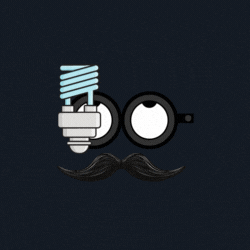
© 2025 Jugadwale. All Rights Reserved.
Initiative by Tryksha Productions
