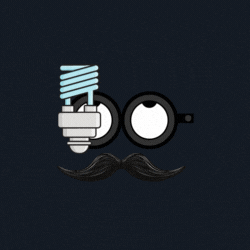Website needs latest techniques & specific marketing to represent the culture of business. We provide the best to make you ahead in your industry.
Ultimate Guide to Customizing Your WordPress Website Layout
Customizing your WordPress website layout is key to making your site stand out and reflect your brand’s personality. Whether you’re a beginner or an experienced user, WordPress offers extensive customization options that allow you to create a visually appealing and user-friendly layout. With this guide from Jugadwale, a trusted name in digital solutions, you’ll learn simple and effective ways to customize your WordPress layout.
Choose a Flexible Theme
The foundation of your WordPress layout is the theme you choose. Look for a theme that offers flexibility and customization options. Premium themes like Astra, OceanWP, and GeneratePress are highly customizable and compatible with popular page builders. Once you’ve chosen a theme, you can adjust its layout using the WordPress Customizer or theme-specific settings.

Use Page Builders for Custom Layouts
Page builders like Elementor, Divi, and Beaver Builder are powerful tools for creating custom layouts without coding. These drag-and-drop builders allow you to design unique pages by adding and arranging elements such as headers, columns, and widgets. With these tools, you can create a professional and personalized website layout in no time.
Customize Header and Footer Layouts
The general arrangement of your website depends much on headers and footers. Most themes let you add menus, logos, and call-to-action buttons to personalize these portions. Certain themes even include several header and footer designs from which to select. Jugadwale advises concentrating on these areas to produce a coherent and aesthetically pleasing site design.
Utilize Widgets and Sidebars
By including interactive components like search bars, recent posts, and social networking links, widgets and sidebars improve the layout of your website. Arange widgets in sidebars and other widget-ready sections using the PowerShell Customizer. This increases dynamism in your site appearance as well as functionality.
Optimize for Mobile Responsiveness
Any device should appear fantastic on a well-adjusted layout. Make sure your website changes to fit several screen widths using responsive design technologies. Although most modern themes are mobile-friendly, constantly check your layout on several devices to assure a flawless user experience.
Conclusion
Customizing your WordPress website layout is an exciting and rewarding process that helps create a unique online presence. By choosing a flexible theme, utilizing page builders, and optimizing for mobile, you can design a layout that reflects your brand and engages your audience. With Jugadwale’s expertise, you can take your WordPress website to the next level.
For professional WordPress customization services, visit Jugadwale.
अपनी WordPress वेबसाइट लेआउट को कस्टमाइज़ करने के लिए अंतिम गाइड
अपनी WordPress वेबसाइट लेआउट को कस्टमाइज़ करना आपकी साइट को अलग दिखाने और आपके ब्रांड की पहचान को दर्शाने के लिए महत्वपूर्ण है। चाहे आप शुरुआती हों या अनुभवी उपयोगकर्ता, WordPress व्यापक अनुकूलन विकल्प प्रदान करता है जो आपको एक आकर्षक और उपयोगकर्ता के अनुकूल लेआउट बनाने की अनुमति देता है। डिजिटल समाधानों में एक विश्वसनीय नाम, जुगाड़वाले की इस गाइड के साथ, आप अपने WordPress लेआउट को कस्टमाइज़ करने के सरल और प्रभावी तरीके सीखेंगे।
एक लचीली थीम चुनें
आपके WordPress लेआउट की नींव वह थीम है जिसे आप चुनते हैं। ऐसी थीम की तलाश करें जो लचीलापन और अनुकूलन विकल्प प्रदान करती हो। Astra, OceanWP और GeneratePress जैसी प्रीमियम थीम अत्यधिक अनुकूलन योग्य हैं और लोकप्रिय पेज बिल्डरों के साथ संगत हैं। एक बार जब आप कोई थीम चुन लेते हैं, तो आप WordPress Customizer या थीम-विशिष्ट सेटिंग का उपयोग करके उसके लेआउट को समायोजित कर सकते हैं।
कस्टम लेआउट के लिए पेज बिल्डर का उपयोग करें
एलिमेंटर, डिवी और बीवर बिल्डर जैसे पेज बिल्डर बिना कोडिंग के कस्टम लेआउट बनाने के लिए शक्तिशाली टूल हैं। ये ड्रैग-एंड-ड्रॉप बिल्डर आपको हेडर, कॉलम और विजेट जैसे तत्वों को जोड़कर और व्यवस्थित करके अद्वितीय पृष्ठ डिज़ाइन करने की अनुमति देते हैं। इन उपकरणों के साथ, आप कुछ ही समय में एक पेशेवर और वैयक्तिकृत वेबसाइट लेआउट बना सकते हैं।
हेडर और फ़ुटर लेआउट को कस्टमाइज़ करें
आपकी वेबसाइट की सामान्य व्यवस्था हेडर और फ़ुटर पर बहुत निर्भर करती है। अधिकांश थीम आपको इन भागों को वैयक्तिकृत करने के लिए मेनू, लोगो और कॉल-टू-एक्शन बटन जोड़ने देती हैं। कुछ थीम में कई हेडर और फ़ुटर डिज़ाइन भी शामिल होते हैं जिनमें से चयन किया जा सकता है। जुगाड़वाले एक सुसंगत और सौंदर्यपूर्ण रूप से मनभावन साइट डिज़ाइन बनाने के लिए इन क्षेत्रों पर ध्यान केंद्रित करने की सलाह देते हैं।
विजेट और साइडबार का उपयोग करें
सर्च बार, हाल ही के पोस्ट और सोशल नेटवर्किंग लिंक जैसे इंटरैक्टिव घटकों को शामिल करके, विजेट और साइडबार आपकी वेबसाइट के लेआउट को बेहतर बनाते हैं। PowerShell कस्टमाइज़र का उपयोग करके साइडबार और अन्य विजेट-तैयार अनुभागों में विजेट व्यवस्थित करें। यह आपकी साइट की उपस्थिति के साथ-साथ कार्यक्षमता में गतिशीलता बढ़ाता है।
मोबाइल रिस्पॉन्सिवनेस के लिए ऑप्टिमाइज़ करें
कोई भी डिवाइस एक अच्छी तरह से एडजस्ट किए गए लेआउट पर शानदार दिखाई देनी चाहिए। सुनिश्चित करें कि आपकी वेबसाइट रिस्पॉन्सिव डिज़ाइन तकनीकों का उपयोग करके कई स्क्रीन चौड़ाई में फ़िट होने के लिए बदलती है। हालाँकि अधिकांश आधुनिक थीम मोबाइल के अनुकूल हैं, फिर भी एक दोषरहित उपयोगकर्ता अनुभव सुनिश्चित करने के लिए अपने लेआउट को कई डिवाइस पर लगातार जाँचें।
निष्कर्ष
अपनी वर्डप्रेस वेबसाइट लेआउट को कस्टमाइज़ करना एक रोमांचक और पुरस्कृत प्रक्रिया है जो एक अद्वितीय ऑनलाइन उपस्थिति बनाने में मदद करती है। एक लचीली थीम चुनकर, पेज बिल्डरों का उपयोग करके और मोबाइल के लिए ऑप्टिमाइज़ करके, आप एक ऐसा लेआउट डिज़ाइन कर सकते हैं जो आपके ब्रांड को दर्शाता है और आपके दर्शकों को आकर्षित करता है। जुगाड़वाले की विशेषज्ञता के साथ, आप अपनी वर्डप्रेस वेबसाइट को अगले स्तर पर ले जा सकते हैं।
पेशेवर वर्डप्रेस अनुकूलन सेवाओं के लिए, जुगाड़वाले पर जाएँ।

Brand Website

Social Management
We are experts in handling and managing social platforms that suit your visionary goals and pocket at the same time.

Graphic Management
We work with enthusiasm and patience in designing to deliver our best to represent your brand.
Take your digital presence to a whole new level with JW.
Are you ready to rocket ahead of your competitors and take the brand to explore the world by storm? Want to see your sales climb and your market soar?
© 2025 Jugadwale. All Rights Reserved.
Initiative by Tryksha Productions